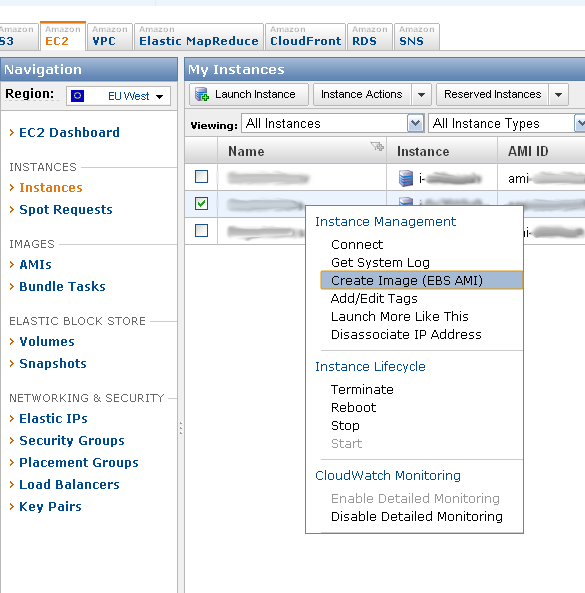Log into the AWS web console, find the instance you want to create an AMI from, right click and select “Create Image (EBS AMI)”. Follow the wizard.
All the top results in Google are for The Long Way™ to do this. The Long Way has a bunch of useful things to take into consideration (security, for example), but the actual process of creating an AMI from a running instance has been made simpler by Amazon in the last few months.
Right-click context menus in web pages aren’t the most obvious metaphor for people who have been using the web for a number of years. I know people new to EC2 who have completely missed this and could have saved themselves some time. Hopefully this will bubble up and save people a half hour or so